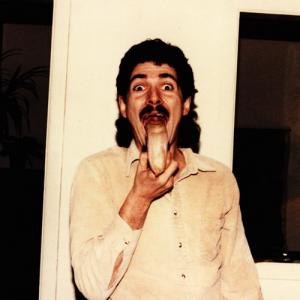
Thursday Jan 29, 2009
Criticisms/Dislikes CamStudio
Little did I realize that it would be more work to script and create small clips which I could combine and then add audio from Audacity. Here are all the 'silent video podcasts' that I did before I realized that this was not what CamStudio had in mind for me! A problem encountered(for which I should have known better ) was that the screen capture resolution for my laptop (1440 X900) was not really compatible with the clip I took of myself (740 X 480 ). So even if I wanted to combine them and add an audio track it would mean more converting ( Super is a great way to do this for free). Time is too valueable to me to waste with conversions. Also, before I went to upload the swf that CamStudio converts , I saw that flash is not a compatible mode. Back to Super to create the flv files that have a 740 X 480 Pixel Dimension. I may have to increase this in the Completed authored version in another post here I didn't like Camstudio for the fact that you could not edit out or insert or combine clips to pull out gaffs, or just make the presentation more professional. It had to be all 'stream of conscisouness' pre-planned and rn through many times to get your 'lesson' polished. I finally gave up on the Screen annotations as they would have to be planned well in advance and executed with precise timing as to keep you on track with your video lesson.CamStudio does not have authoring abilities or joining of the native avi, There are free apps ( Virtualdub etc) that can do this but it's a lot more work. I would gladly pay for a $100 software package to have the flexiblity to be able to create smaller, discreet clips and join/combine them and add audio tracks afterward. Also the CRAM codec that CamStudio uses to create it's avi's should be CRAMMED somewhere but I am too much a getnleman to say where. It will not let the avis be player in Media player, Divx palyer, VLC and others. I have my laptop loaded with every encoder/decoder that there is because I need it for multimedia classes I teach so when I have to go through all this work to produce a video poadcast I would give CamStudio a failing grade ( even for free software). Those less tech savvy would be pulling their own heads off with this software. I was overheard uttering many an expletive myself. I guess as long as you need simple straight foward screen captures this might work. Once you want to go beyond this you are boned. After another day of messing around with video bitrates due to CamStudio's codec and incompatiblities I can truly say I will NEVER use CamStudio again for anything. I will also be getting rid of the resource hogging, crash prone, piece of crud know as Pinnacle Studio. Absoutlely not worth the effort and frustration. It simpy does not do a good job with avis. When rendering movies I experienced blank and green screens and sound drop outs and many times it couldn't find Mp4 dlls. Unforgiveable for a purchased software package.
No comments yet. Be the first to say something!